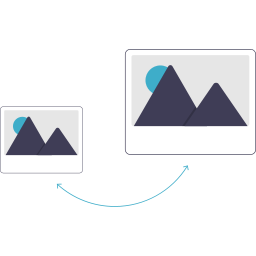8x8
This project was last updated September 29, 2022 byCloodo

0 Reviews - Trustscore 0
About Up 8x8
Reviews 0
Filter by:
About Up 8x8
Business Phone Systems
Business VoIP
Cloud PBX
SIP Trunk
Telephony
Toll Free 800 Number
Video Conferencing
Virtual Phone Number
About 8x8 Project on Cloodo
Projects Statistics
September 29, 2022
0
Other listing with the same category with 8x8
You may want to download some other project
2600Hz
An unrivaled UCaaS solution designed to empower Service Provider success. Differentiate your brand and offering in the market with a completely customizable, white label solution. KAZOO is 2600Hz's turnkey UC platform, offering the flexibility you need to provide a superior communication experience. Give your customers a communication solution that will make them successful. 300+ APIs enable you to customize a solution to help your customers do business better. White label your solution to build and maintain your brand recognition in the market. Low upfront costs let you get started quicker and stay cost competitive. Reliability and geo-redundancy ensures your customers are always online. Mobile ready lets your customers get business done when and where they need to. KAZOO is a multi-tenant platform and gives you the ability to open your sales channels. Bring on resellers, go direct, or have an agent model.
This project was last updated September 29, 2022 byCloodo
4Voice
4Voice’s telecom experts analyze all facets of your voice communication needs to deliver a customized solution that fits the budget, bandwidth and priorities of your business. White glove service and one-on-one training ensure zero down-time and painless deployment, so your business can focus on the work that really matters. Whether calling from the home office, branches or working remotely, your voice transmissions are managed from a secure location, delivering cloud service that is fast, clear and reliable. 4Voice’s cloud phone services for business can reduce your phone bill by as much as 50%. With 4Voice, you use a single infrastructure for both voice and data (Internet), and get local, domestic, long distance, toll-free, and eFax services—all for one low price.
This project was last updated September 29, 2022 byCloodo
Aircall
Aircall is the cloud-based phone system of choice for modern brands of 3+ users. By seamlessly integrating with the most popular CRM and Helpdesk tools, we help sales and support teams communicate clearly and efficiently. Admins can instantly add numbers from 100+ countries, scale their teams according to seasonality, and gain deep insights through real time analytics. Accessible by desktop and mobile app, Aircall is trusted by over 3000 companies worldwide. Start a risk-free trial today!
This project was last updated September 29, 2022 byCloodo
Cloodo helps to accellerate Digital Transformation for any business with Know-How Agencies supported by Smart Project Management Apps and Secured Payment for Final Result
Cloodo is a trademark of Cloodo Inc, an Atlas company with registered address at Suite 206, 651 N Broad St , MiddleTown, NewsCattle, Delaware, US
Cloodo Inc. Copyright ©2011-2021 All Rights Reserved.