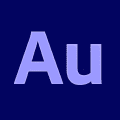ACID Music Studio
This project was last updated September 29, 2022 byCloodo

0 Reviews - Trustscore 0
About Up ACID Music Studio
Reviews 0
Filter by:
About Up ACID Music Studio
Digital Audio Workstations (DAW)
Music Production
About ACID Music Studio Project on Cloodo
Projects Statistics
September 29, 2022
0
Other listing with the same category with ACID Music Studio
You may want to download some other project
Ableton Live
Live organizes multiple passes of an audio or MIDI performance into individual takes. Pick the best moments of each performance and combine them to create your perfect take. Or approach sound design in a new way by splicing together random samples from your library. Link two or more tracks to edit their content simultaneously. This makes editing multi-tracked instruments or performances with multiple musicians easy and fast whilst keeping everything in time across tracks. This feature also works for MIDI tracks. Plug in your MPE-capable controller and immediately add bends, slides and pressure for each individual note in a chord. Add subtle expression variations, morph between chords and create evolving sonic textures. MPE stands for MIDI Polyphonic Expression. This way of using MIDI allows MPE-capable devices to control multiple parameters of every note in real-time for more expressive instrumental performances.
This project was last updated September 29, 2022 byCloodo
Acoustica
Acoustica 7 is the perfect solution for audio editing, podcast creation, mastering and audio restoration on both Mac and PC. The application is available in a Premium Edition and a lower cost Standard Edition. Both include a powerful and sample accurate clip editor that lets you navigate and edit single track audio with pristine quality. You can also create multitrack sessions where you can import or record audio clips to separate tracks that you can mix and process. The new spectral editing mode in Acoustica Premium Edition 7 allows precise restoration work since processing can be limited to isolated regions in time and frequency. Selection tools such as brush, freehand or magic wand are available. The retouch tool removes noise based on a freely selectable reference from the surrounding audio. Mix audio from different tracks in real-time, insert audio effects or create cross-fades easily in multitrack sessions. You can loop or time stretch clips directly from the multitrack timeline.
This project was last updated September 29, 2022 byCloodo
Acid Pro for Windows
Produce Music in Style with Acid ProWhen you're making your own music either commercially or as a hobby sooner or later you'll need some music editing and production software to give everything that professional feel and ensure that quality stays high. Acid Pro is a great tool for that job offering a free trial for you to get to grips with the suite of music editing tools.Your New Creative PartnerAcid Pro bills itself as ?your new creative partner? and it?s a fair boast a DAW suite which offers most of the tools of a full audio production suite on your PC or laptop. The software is designed to not get in your way being as easy to use as possible which certainly seems to be true- though you?ll still need to be very familiar with audio editing. The program has some high-quality features such as handling high-res audio at 24-BIT/192 KHZ and the ability to copy/paste complex sections of music. The mixer panel looks like a traditional mixer and you can tweak audio modify pitch modulation expression and more. Definitely a tool for a pro!sam.cmd.push(function() { sam.display('review-app-page-desktop'); });Supreme SoundAcid Pro is very much aimed at experienced audio editors so while it is easy to use you should be comfortable with very detailed audio mixing to get the most out of it. Having said that the free trial is there for you to get acquainted with these tools.In previous releases of ACID 6.0, VSTi plug-ins would stop producing output if the plug-in caused an exception. You can now click the Enable button in the Soft Synth Properties dialog twice to clear the exception to reset the plug-in (if the plug-in allows resetting).You can now load MIDI files that contain only SysEx data. When you load a SysEx-only file, a single track is created, and the SysEx data is displayed as keyframes.A bug has been fixed that caused SysEx data timestamps to be calculated incorrectly during playback.A bug has been fixed that prevented you from opening SMF Type 1 files created in ACID 4 and 5.A problem has been fixed that could cause some VSTi plug-ins to reload the current patch after receiving SysEx data.A bug that could cause a crash after copying envelopes to the clipboard has been fixed.A bug that could cause a crash when using Lynx audio hardware in ASIO mode has been fixed.A bug has been fixed that caused the Join command to incorrectly join unselected events that overlapped selected events.A bug has been fixed that could cause a rendered file to be truncated if you rendered immediately after changing the project tempo.General improvements when adding, removing, or renaming ReWire devices.ChangesIn previous releases of ACID 6.0, VSTi plug-ins would stop producing output if the plug-in caused an exception. You can now click the Enable button in the Soft Synth Properties dialog twice to clear the exception to reset the plug-in (if the plug-in allows resetting).You can now load MIDI files that contain only SysEx data. When you load a SysEx-only file, a single track is created, and the SysEx data is displayed as keyframes.A bug has been fixed that caused SysEx data timestamps to be calculated incorrectly during playback.A bug has been fixed that prevented you from opening SMF Type 1 files created in ACID 4 and 5.A problem has been fixed that could cause some VSTi plug-ins to reload the current patch after receiving SysEx data.A bug that could cause a crash after copying envelopes to the clipboard has been fixed.A bug that could cause a crash when using Lynx audio hardware in ASIO mode has been fixed.A bug has been fixed that caused the Join command to incorrectly join unselected events that overlapped selected events.A bug has been fixed that could cause a rendered file to be truncated if you rendered immediately after changing the project tempo.General improvements when adding, removing, or renaming ReWire devices.
This project was last updated September 22, 2022 byCloodo
Adobe Audition for Windows
Professional audio cleaning and editing toolAdobe Audition is a professional audio cleaning and precision editing tool that you can download on your Windows (11, 10) computer. With its help, you can create, edit, mix and restore audio files. Adobe Audition software can be downloaded separately or as part of the Adobe Creative Cloud. As the audio editing tool provides a trial version, you can easily try all the features before purchasing the subscription. Suitable for podcasters, musicians, and content creators, Adobe Audition download comes with a comprehensive set of tools that you can use to clean up and restore audio tracks. However, the program focuses on audio and not music, which means that it doesn’t actually qualify as a Digital Audio Workstation (DAW). Nevertheless, the tool includes various functionalities that even popular DAWs like Audacity, BPM Studio, and MAGIX Music Maker Production Suite don’t have. sam.cmd.push(function() { sam.display('review-app-page-desktop'); });What is Adobe Audition used for?Most audio editors are aware of Adobe’s Audition software, which was first released in 2003. It’s the successor to the popular Cool Edit Pro tool with various new elements that work well with Premiere Pro, Adobe’s video editing tool. Over the years, Adobe Audition has received several updates that have turned it into a much-loved audio editing and production tool. Similar to other DAWs, Adobe Audition features single, as well as multi-track editing on a timeline-based interface. You can drag and drop files onto the dashboard and begin editing. The difference between Adobe Audition and other DAWs is that the former is far more efficient at fixing, cleaning, and repairing audio files. The software includes a series of tools that most music DAWs simply don’t have. However, users should note that the difference lies in the capabilities. Adobe Audition download offers specialist tools for audio editing, which makes it popular with podcasters, content creators, and videographers. Musicians, on the other hand, may find the software to be lacking in certain aspects, such as the lack of MIDI support. Is Adobe Audition hard to use?One of the first things you will come across when you complete the Adobe Audition download is the interface. Unlike most DAWs, Adobe Audition features a very business-like dashboard with no fancy icons or skins. The platform comes in a dark-grey shade and retains the look throughout. For personal preference, the software lets users add color to individual audio files for differentiation rather than aesthetic reasons. When you start navigating the Adobe Audition audio editing software, you may find it complicated. However, the application offers a step-by-step Adobe Audition tutorial that takes you through all the features so you can edit with precision and save files that have professional quality. The tutorial also includes workflow usage, installation best practices, and basic steps to record, mix, and edit. Thanks to this, Adobe Audition has become popular with online content creators, influencers, videographers, and podcasters. When used with other Adobe tools, the audio editing software provides a whole range of functions for serious audio editors. It also makes post-production easy with its specialized set of tools. Does Adobe Audition have autotune?Once you complete Adobe Audition download, you will be able to use its autotune feature to enhance your singing voice. You can also use a plugin to change the waveform and achieve the sound that you want. The latest version of Adobe Audition comes with a one-click plugin that automatically removes unnecessary echo or reverberation from audio files. With regards to other features, Adobe Audition helps users in recording and editing audio tracks. It also offers edit preview, automatic speech alignment, assets relinking, custom channelization, and frequency splitting, among other functions. You can also use the professional audio editing software to add crossfades, adjust volume and sound, and delete or hide tracks to focus on a singular item. Moreover, Adobe Audition download helps videographers connect the Adobe Audition platform with Premiere for editing on a timeline-based dashboard that works across even videos. The software also supports integration with various third-party plugins and control protocols to create professional-quality audio. Are there any drawbacks?Since Adobe Audition has been created with a focus on the audio rather than music, it can get frustrating for some users. For starters, the application doesn’t offer MIDI support, which can be a big drawback for musicians who like to work with different instruments when recording and editing. Unfortunately, Adobe Audition won’t include it in future releases, as it has already included and discontinued MIDI support, intentionally choosing to be a software inclined towards audio editing. That said, the software can play a great supporting role for musicians because it includes several specialized tools that are missing or not up to the level in most Digital Audio Workstations. Adobe Audition also includes an Essential Sound Panel that does all the audio editing for you so that you have a professional result without actually being a professional audio editor. Is Adobe Audition for free? While Adobe Audition isn't free, there's a free trial period during which you can explore the app’s many features. You can also use this time to ascertain whether the software is suitable for you or not. With regards to Adobe Audition price, users have the option of subscribing to the Adobe Audition software. This means, you can never own the license, you just have to pay a monthly fee to access this tool. Should I opt for Adobe Audition?If you’re looking for an audio editor that can help you clean up, fix, restore, and mix audio files, then download Adobe Audition. It’s professional Adobe software suitable for podcasters, influencers, content creators, and videographers. For musicians, on the other hand, Adobe Audition can at most play a supporting role because it doesn’t offer MIDI support. However, it does offer specialized audio recording and editing tools that are often missing from popular DAWs.
This project was last updated September 22, 2022 byCloodo
Cloodo helps to accellerate Digital Transformation for any business with Know-How Agencies supported by Smart Project Management Apps and Secured Payment for Final Result
Cloodo is a trademark of Cloodo Inc, an Atlas company with registered address at Suite 206, 651 N Broad St , MiddleTown, NewsCattle, Delaware, US
Cloodo Inc. Copyright ©2011-2021 All Rights Reserved.