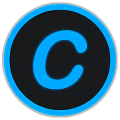0 Reviews - Trustscore 0
About Up CleanMem
Reviews 0
Filter by:
About Up CleanMem
RAM Boosters & Cleaners
About CleanMem Project on Cloodo
Projects Statistics
September 29, 2022
0
Other listing with the same category with CleanMem
You may want to download some other project
Advanced SystemCare for Windows
All-in-one solution for complete PC careAdvanced SystemCare is a free powerful optimization suite developed by IObit for Windows. It is a utility tool that allows you to clean, maintain, and improve your desktop's performance. Through the brand-new AI mode it provides, this software solution can make a personalized plan for you to scan and clear truckloads of junk files, unnecessary logs, and caches, residues from the third-party tools, browsers, as well as your Windows 10 or Windows 11 system. Your everyday click will help you refresh your PC to always ensure a neat and speedy experience. More than 25 utilities to optimize your PCYou will especially find the offered Toolbox useful as it gives you access to a wide range of utilities divided by category—Clean, Repair & Security, System Optimize, and Clean System—allowing you to maintain parts of the system with a fair amount of advanced control. Among other things, you can defragment and optimize the hard disk, manage drivers and processes, change the settings of the OS, irreversibly destroy files, run the defrag in the registry, and find problems and vulnerabilities that can compromise the security of your PC.Useful for most is the Performance Monitor of Advanced SystemCare widget, which can display the percentage of CPU usage, RAM, hard disk, and network traffic. It also includes tools to free up RAM memory and capture screenshots. The Rescue Center lets you create and manage system restore points, while Turbo Boost can speed up Windows by disabling processes and services unnecessary for specific functions. The Antivirus Module, without advanced features, will protect your PC from network dangers and uses the engine of IObit Malware Fighter to intercept malware. Furthermore, other utilities such as the Program Deactivator allows you to disable unnecessary processes in the background. HomePage Protection helps you to prevent unauthorized modification of the homepage and the search engine of your browser. Then, ManageMyMobile, which aids you to clean, manage processes, and remove malware from your Android smartphone can be seen inside the suite, as well. However, ManageMyMobile requires the installation of Advanced MobileCare for successful usage.Everything at your convenienceAdvanced SystemCare has a cleaner and more streamlined look compared to its previous editions. The suite is very usable and the home screen gives you quick access to all sections of the product: Care, Protect, Toolbox, Turbo Boost, and Action Center. The design is simple and elegant, which can also be modified to suit your tastes by the use of skins. There are five skins available by default in the suite. In addition, you can change the background with an image uploaded from your PC.A handyman suiteIf you're looking for a suite that ensures security and offers optimization features for your PC, Advanced SystemCare is an all-in-one solution, recommended for complete care. It is highly-designed to be used at the comfort of any type of user regardless of their technical experience. With just a single click, you will be able to ensure daily a fresh, clean, and fast PC performance.
This project was last updated September 22, 2022 byCloodo
Aiseesoft Mac Cleaner
Mac Cleaner is the best Mac space cleaning software to remove junk files, memory, virus, adware, malware, duplicated photos, and uninstall applications to free up storage and speed up Mac performance. As the best space cleaner, Mac Cleaner is capable of deleting various types of junk files to get more space for your Mac. Junk files like large & old files, system junk, memory, caches, similar photos, duplicated Finder, junk files from iTunes or iPhoto can easily be removed from Mac. Scan worthless cache data/logs quickly, delete all the system cache, memory, etc. to get more Mac space. Reduce photo library size by cleaning the useless photo caches to manage iPhoto easily on Mac. Remove the local copies of your email downloaded and attachments to free up more Mac storage. While Mac is slow down by massive kinds of stuffs, Take this multi-functional cleaner software to speed up Mac.
This project was last updated September 29, 2022 byCloodo
Apeaksoft Mac Cleaner
Junk files piling up on your Mac? Surely, you need a Mac data cleaning tool to fresh your Mac space. Apeaksoft Mac Cleaner is the powerful Mac cleaning and managing software which can help you remove any junk/unnecessary/old/large files on Mac and keep Mac system in good state. It can also clean emails, unneeded iTunes backups, find and remove duplicate files, and uninstall seldom used apps. Quickly scan, locate and identify junk/large/old/unnecessary files and unneeded clutter on your Mac in one-click. Remove and clean the junk files, system logs, caches, mail attachments, iTunes backups, etc. with a rocket-fast speed. Mac Cleaner can monitor your Mac performance and keep it in good running state. You can handily check disk utilization, memory usage, battery status, and CPU usage. Through the updated data, you can get a sketch of your Mac status and health. The utilization of disk space is viewable. Memory usage is dynamically displayed.
This project was last updated September 29, 2022 byCloodo
AVG TuneUp
Make an old PC live longer or a new PC run better with AVG TuneUp. Sleep Mode technology boosts speed and performance by forcing apps into hibernation, while disk and browser cleaners free up storage space. Tired of bugs, crashes, and freezes? AVG’s Improved Automatic Maintenance tunes your PC every week for you, so you can enjoy better performance every time you turn it on. Clean up browser traces, tracking cookies, cache files, and program leftovers to enjoy more disk space. Installed programs slow your PC down by hogging memory and CPU. Our completely revamped Sleep Mode technology puts them to sleep and wakes them up when you need them — and not a moment sooner. Unnecessary programs, old toolbars and trial versions, and software that came preinstalled in your PC can take up space and cause trouble down the road.
This project was last updated September 29, 2022 byCloodo
Cloodo helps to accellerate Digital Transformation for any business with Know-How Agencies supported by Smart Project Management Apps and Secured Payment for Final Result
Cloodo is a trademark of Cloodo Inc, an Atlas company with registered address at Suite 206, 651 N Broad St , MiddleTown, NewsCattle, Delaware, US
Cloodo Inc. Copyright ©2011-2021 All Rights Reserved.